If you’ve ever found yourself scrubbing your way through a long YouTube video to get to the “good” part, you’ll appreciate the new feature YouTube is launching today: Video Chapters. The feature uses timestamps that creators apply to their videos, allowing viewers to easily jump forward to a specific section of the video or rewatch a portion of the video.
YouTube was spotted testing Video Chapters back in April, but today the feature is going live for all users across iOS, Android and desktop.
Video Chapters will be automatically enabled as a line of timestamps and titles when creators add chapter information to their video’s description. The first timestamp has to be marked 0:00, followed by a space, then the chapter’s title. On the next line, you’ll type the timestamp where the next chapter starts (e.g. “2:31”), then a space and that chapter’s title. When you’re finished adding in the chapters, you save the changes and the Video Chapters will be listed as you scrub through the video.
Videos will need to have at least three timestamps that are 10 seconds or more in length in order to use the feature.
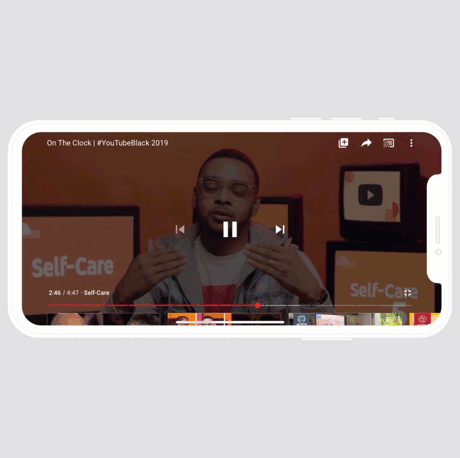
To make it easier for viewers to navigate Video Chapters, YouTube built in haptic feedback on mobile so users will feel a slight “thump” that informs them they’re moving into a new chapter, the company explains. On platforms where haptic feedback is not available, YouTube instead uses a “snapping” behavior that will snap you to the start of the chapter. That way, viewers who want to land on a precise spot near the chapter start can wait for a moment before releasing so they aren’t snapped to the start of the chapter.
In addition, users on mobile and tablet devices can also slide their finger up and down while scrubbing — without releasing — to reveal the scrubber bar and see exactly where they’re placing the playhead.
YouTube said the feature gained a lot of positive feedback during testing, but it has tweaked the product a bit based on its earlier experimentation.
For example, YouTube has since increased the number of supported chapters across devices after realizing that it was helpful to allow the devices to determine how many chapters can be shown, based on the available screen space. That means in a video with a lot of chapters, you may see more on desktop than on mobile devices, and more appear when you’re full screen on your phone than when you’re viewing the video in the smaller, portrait player.
Because the feature requires the creator to input the timestamps, you may not see it on all videos just yet. But there are a few you can visit now if you want to see Video Chapters in action, including this Flaming Lips concert, this Radiohead concert, this Spotlight channel interview with creators, this guitar tutorial, this cooking video, this recipe video and this lecture on machine learning.
The new feature positions YouTube to be a better resource for long-form content as it becomes less cumbersome to navigate videos. The feature could even increase user engagement with some videos as viewers won’t get frustrated by having to scroll through parts they don’t want to watch, give up, then exit the video in search of a different one that’s easier to navigate. On the flip side, it could decrease total watch times, as viewers only watch particular sections of videos instead of the video’s full content.
YouTube says the new feature will not impact recommendations.






